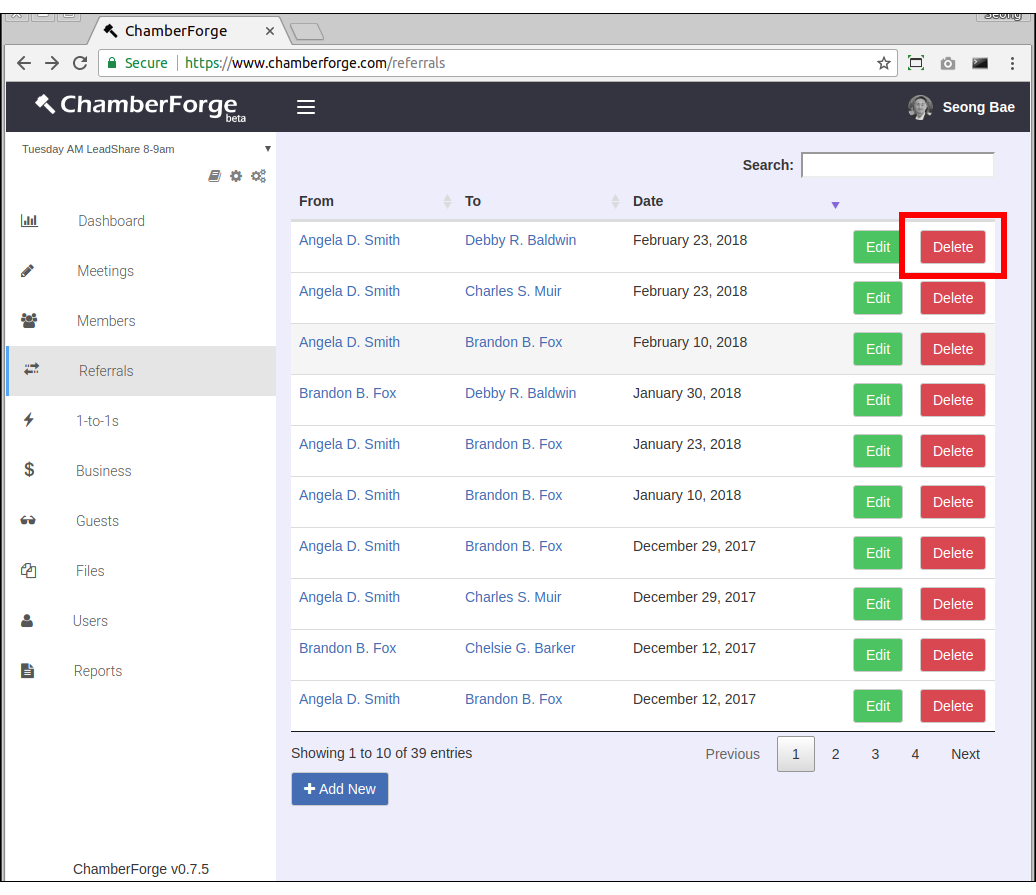Referrals
Send a Referral
You can add referrals by going to Referrals from left navigation menu and clicking on the Add New button.
The only required field is the person giving a referral - rest of the fields are optional. Following are fields on the Referral's Add New page:
- Date: Date of the referral
- From: Person giving the referral (Required)
- To: Person receiving the referral
- Associated Meeting: If this referral was reported at a meeting, you can associate the referral to the meeting
- Description: Any additional information about the referral
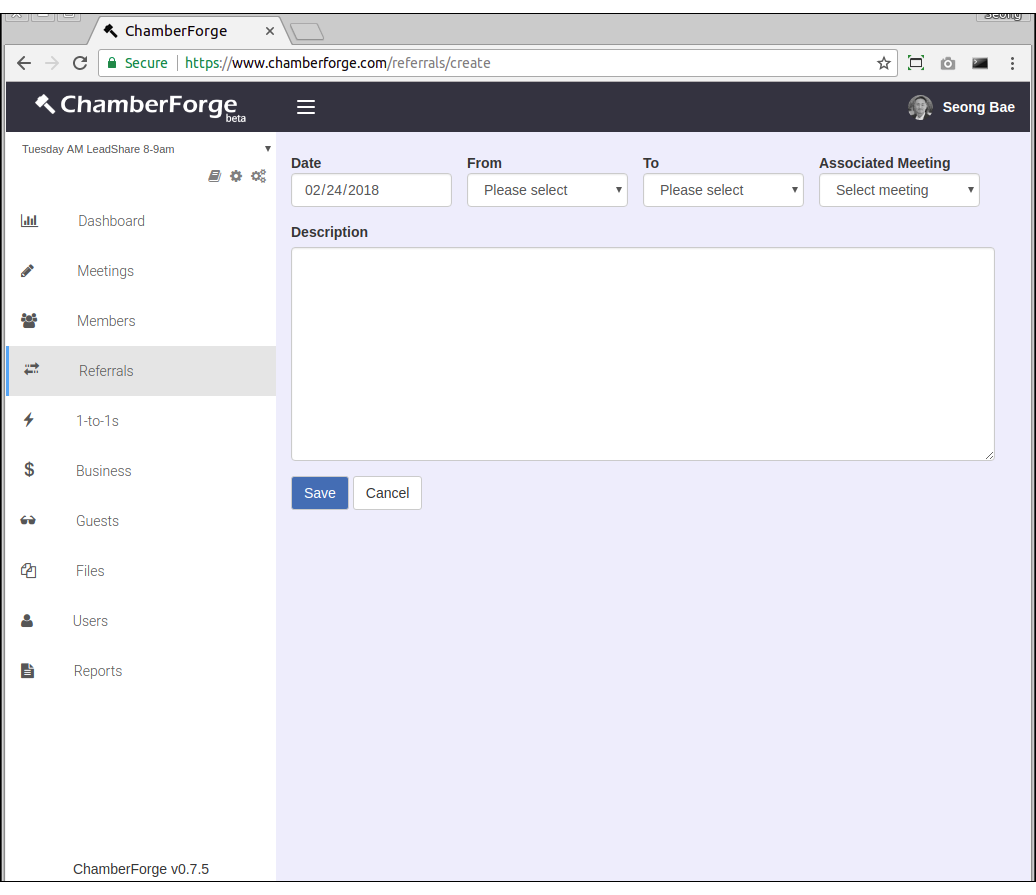
Edit Referral
You can edit an existing referral by clicking on the Edit button on the Referral you want to edit from the Referrals screen.
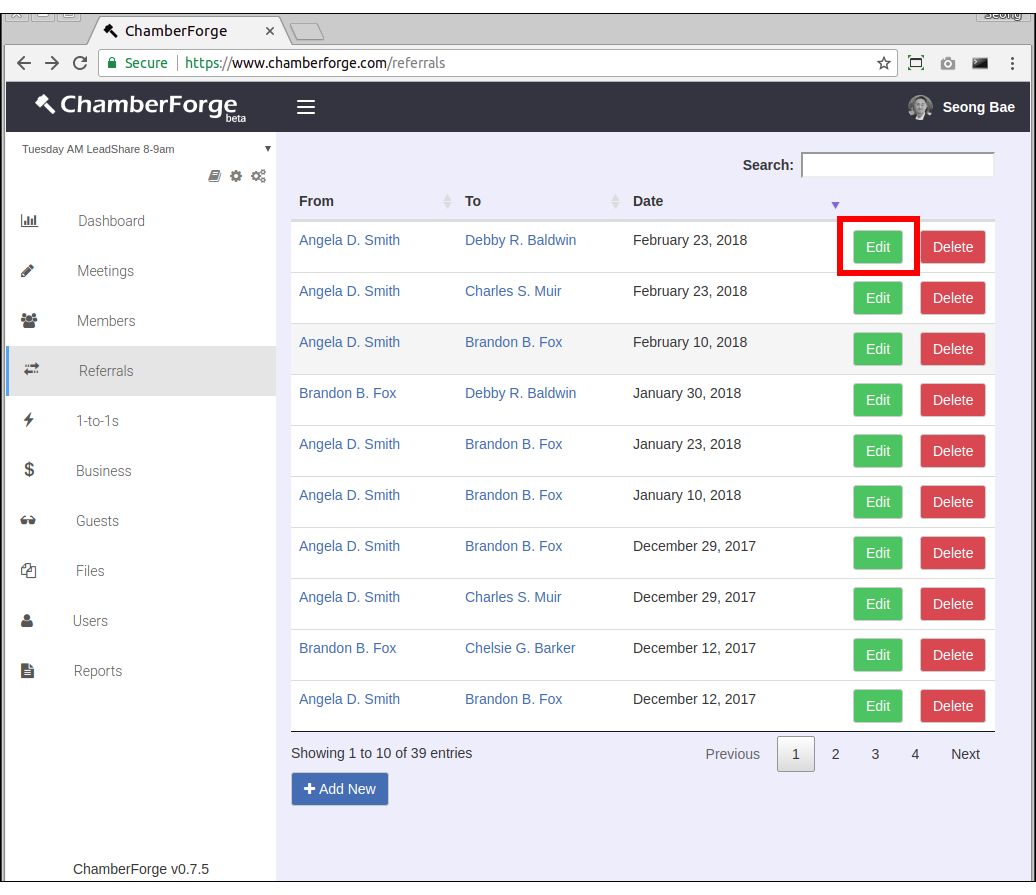
Delete Referral
You can delete an existing referral by clicking on the Delete button on the Referral you want to delete from the Referrals screen.